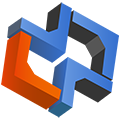 Import a Private Key into Armory
Import a Private Key into Armory
The Armory Bitcoin client is probably the easiest software client to import a Bitcoin Private Key into, but it also requires that you already have the Bitcoin-QT client installed too. That means that you are going to need a computer with about 1.5-2GB of RAM to be able to run the Armor client smoothly.
Step by step:
- Goto Bitcoin https://btcarmory.com/ and download the latest version of the Armory Bitcoin Client.
- Start your Bitcoin-QT client.
- Start your Armory client in Offline Mode. This is more secure to import private keys.
- Allow the Armory client to sync with the Bitcoin-QT client.
- Once synched you will see “Armory is Offline” in the middle of the client. Normally, if you started the client in Online mode, it would say, “Armory is Online”.
- Click a specific wallet within your Armory Client that you want to Import your Paper Wallet Bitcoins to. You may want to create a new one for this process.
- Click Addresses in the top menu bar and Select “Import Private Key/Addresss” after selecting the wallet address you want to import to.