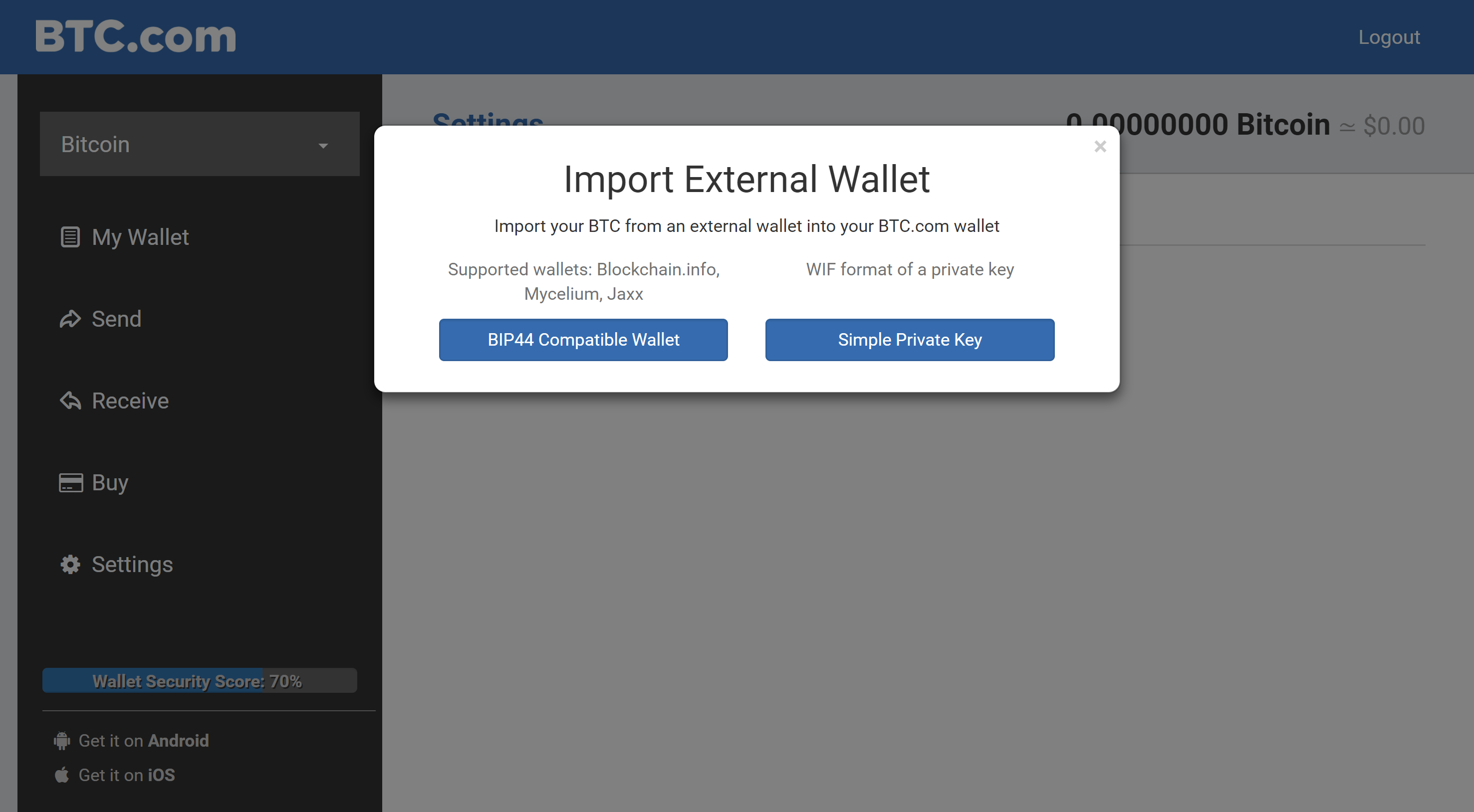Import a Private Key into btc.com wallet
Import a Private Key into btc.com wallet
This site support two different networks: Bitcoin and Bitcoin Cash. Each private keys should be imported in different menus.
Btc.com also can import keys from an external wallet in two formats: BIP44 HD wallet format (Supported wallets: Blockchain.info, Mycelium, Jaxx) and standart simple WIF format.
Wallet with "BIP44 compatible" support will give you 12-24 words as the "seed" and use those words to deterministically generate a 512 bit seed to deterministically create a BIP32 master key, and then create and use child keys in the manner specified by BIP44. Having this key, you will get a unlimited various addresses for your wallet.
How to import a private key
into btc.com wallet
(Step by step)
- log into your btc.com web wallet
- click SETTINGS
- click Tools
- click "Import External Wallet" on modal window
- click "Simple Private Key"
- paste your private key in WIF format
- click Next
- waiting for synchronization