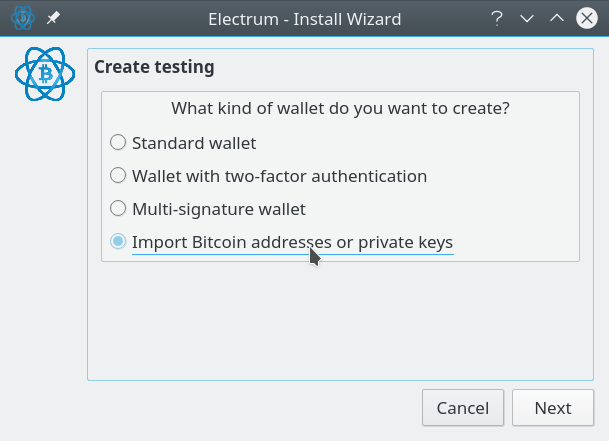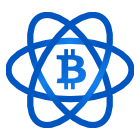 Import a Private Key into Electrum wallet
Import a Private Key into Electrum wallet
Before you import your private keys consider whether sweeping them might be better.
Importing your private keys requires you to create a new electrum wallet just for your private keys.
Sweeping them means that all the funds in the private keys are sent to your existing deterministic Electrum wallet. This is a one-time on-chain operation.
Unless you expect to receive money in the future to the addresses corresponding to your private keys it is better to sweep them. Sweeping private keys sends the funds to your deterministic wallet and backing that up is as easy as writing down the seed mnemonic.
How to import a private key into Electrum wallet (Step by step)
If you already have HD wallet
- File > New/Restore
- Choose wallet name, click Next
- Choose Standard wallet, click Next
- Choose Import Bitcoin addresses or private keys, click Next
- paste your private key, click Next
- Choose your password, click Next
If you have normal wallet
- Click Wallet > Private Keys > Import
- Paste your private key and click Import